使用cynject打造一个注入工具
Cydia Substrate框架提供了一个cynject工具,位于/usr/bin目录,使用它可以注入任意进程。
本文将这个工具封装一下:
给定一个PID及dylib,如果进程未运行则一直等待,如果运行了则直接注入dylib。
0x01 源代码
#include <sys/cdefs.h>
#include <sys/types.h>
#include <sys/param.h>
#include <mach/mach.h>
#include <mach/boolean.h>
#include <dispatch/dispatch.h>
#include <stdint.h>
#include <stdio.h>
#include <stdlib.h>
#include <spawn.h>
#include <assert.h>
extern char ***_NSGetEnviron(void);
extern int proc_listallpids(void *, int);
extern int proc_pidpath(int, void *, uint32_t);
static const char *cynject_path = "/usr/bin/cynject";
static const char *dispatch_queue_name = NULL;
static int process_buffer_size = 4096;
static pid_t process_pid = -1;
static boolean_t find_process(const char *name, pid_t *ppid_ret) {
pid_t *pid_buffer;
char path_buffer[MAXPATHLEN];
int count, i, ret;
boolean_t res = FALSE;
pid_buffer = (pid_t *)calloc(1, process_buffer_size);
assert(pid_buffer != NULL);
count = proc_listallpids(pid_buffer, process_buffer_size);
if (count) {
for (i = 0; i < count; i++) {
pid_t ppid = pid_buffer[i];
ret = proc_pidpath(ppid, (void *)path_buffer, sizeof(path_buffer));
if (ret < 0) {
printf("(%s:%d) proc_pidinfo() call failed.\n", __FILE__, __LINE__);
continue;
}
if (strstr(path_buffer, name)) {
res = TRUE;
*ppid_ret = ppid;
break;
}
}
}
free(pid_buffer);
return res;
}
static void inject_dylib(const char *name, pid_t pid, const char *dylib) {
char **argv;
char pid_buf[32];
int res;
pid_t child;
argv = calloc(4, sizeof(char *));
assert(argv != NULL);
snprintf(pid_buf, sizeof(pid_buf), "%d", pid);
argv[0] = (char *)name;
argv[1] = (char *)pid_buf;
argv[2] = (char *)dylib;
argv[3] = NULL;
printf("(%s:%d) calling \"%s %s %s\"\n", __FILE__, __LINE__, argv[0], argv[1], argv[2]);
res = posix_spawn(&child, argv[0], NULL, NULL, argv, (char * const *)_NSGetEnviron());
assert(res == 0);
return;
}
int main(int argc, char *argv[]) {
printf("***** pp_inject by piaoyun ***** \n");
if (geteuid() != 0) {
printf("FATAL: must be run as root.\n");
return 1;
}
if (argc < 3 ) {
printf("FATAL: ppinject <pid> <dylib>.\n");
return 2;
}
const char *process_name = argv[1];
const char *dylib_path = argv[2];
printf("Creating queue...\n");
dispatch_queue_t queue = dispatch_queue_create(dispatch_queue_name, 0);
printf("Finding %s PID...\n", process_name);
dispatch_async(queue, ^{ while (!find_process(process_name, &process_pid)); });
printf("Waiting for queue to come back...\n");
dispatch_sync(queue, ^{});
printf("%s PID is %d\n", process_name, process_pid);
printf("Injecting %s into %s...\n", dylib_path, process_name);
inject_dylib(cynject_path, process_pid, dylib_path);
return 0;
}
0x02 Makefile
Makefile里面增加一些自定义配置,增加签名
THEOS_DEVICE_IP = localhost
THEOS_DEVICE_PORT = 2222
ARCHS = arm64
SDVERSION = latest
TARGET = iphone:latest:8.0
include $(THEOS)/makefiles/common.mk
TOOL_NAME = ppinject
ppinject_FILES = main.c
ppinject_CFLAGS += -fvisibility=hidden
ppinject_INSTALL_PATH = /usr/bin
ppinject_CODESIGN_FLAGS = -S./entitlements.xml
include $(THEOS_MAKE_PATH)/tool.mk
0x03 支持iOS11
签名描述里面加入platform-application支持iOS11
<?xml version="1.0" encoding="UTF-8"?>
<!DOCTYPE plist PUBLIC "-//Apple//DTD PLIST 1.0//EN" "http://www.apple.com/DTDs/PropertyList-1.0.dtd">
<plist version="1.0">
<dict>
<key>platform-application</key>
<true/>
</dict>
</plist>
0x04 编译安装
# piao @ PiaodeMacBook-Pro in ~/Desktop/ppinject [14:30:10]
$ DEBUG=0 make clean && make package && make install
==> Cleaning…
> Making all for tool ppinject…
==> Compiling main.c (arm64)…
==> Linking tool ppinject (arm64)…
==> Generating debug symbols for ppinject…
==> Merging tool ppinject…
==> Signing ppinject…
> Making stage for tool ppinject…
dm.pl: building package `com.chinapyg.ppinject:iphoneos-arm' in `./packages/com.chinapyg.ppinject_0.0.1-5+debug_iphoneos-arm.deb'
==> Installing…
0x05 测试
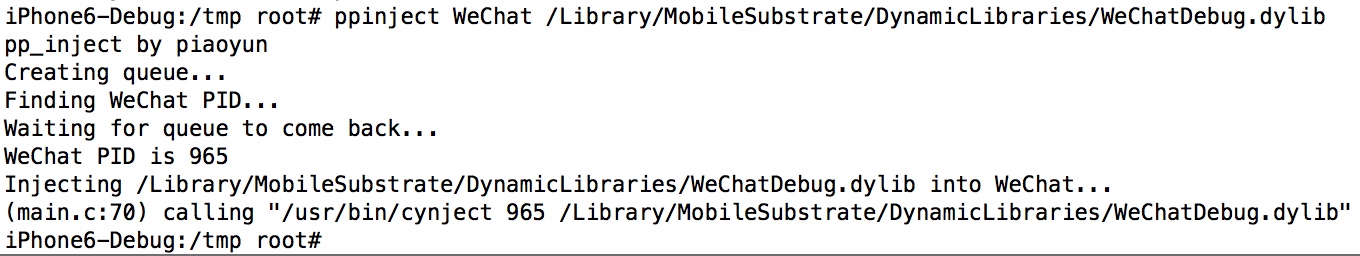 

0x06 参考代码
本工具修改自asu_inject.c,对原作者表示感谢。

发表评论